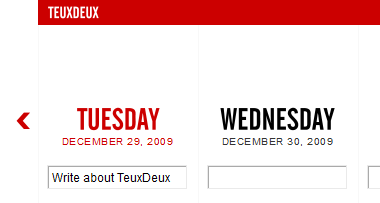As far as I’m concerned, there is no better personal productivity tool than the humble to-do list. Just the ability to put down and visually scan everything you’ve got on your plate offers a huge benefit – as anyone who’s ever reached for a sheet of paper and started listing tasks when they were feeling overwhelmed will attest. What’s missing in most to-do lists, though, is the element of time. My beloved Moleskine is a case in point: whenever I think of something I have to do, I add it to the end of the list. During reviews, I’ll sit and brainstorm tasks, and they too go to the end of the list. In good GTD fashion, there are no priorities and only tasks with fixed time requirements end up on my calendar. Which means that when I have time, I have to scan through pages, skipping over finished items, to find something to work on. If I were a better GTD’er and used contexts more efficiently, I’d have the same problem, although the lists would be shorter since they’re be limited to what I can do in my office or out and about or on the phone. Enter TeuxDeux, a new task list that bills itself as “a simple, designy, free, browser-based to-do app.” “Simple” is right – TeuxDeux’s interface consists of columns for the next 5 days and a “Someday” section underneath. You can add tasks in the text box at the top of each day, click finished tasks to cross them out, delete finished tasks, and drag tasks from one day to another or to the “Someday” list. And that’s it. No contexts, no projects, no time tracking, none of that stuff. You enter tasks, you do them, you cross them off. If you don’t finish something, you can drag it to another day. The interface is lovely – you wouldn’t normally call something “designy”, except that TeuxDeux is a collaboration between two design houses that are clearly looking to demonstrate their skill to potential clients – and everything just works.
Using TeuxDeux as a planner
I have accounts with a dozen online to-do list managers, and yet I keep coming back to my trusty Moleskine. So what makes TeuxDeux special? What do I need with yet another online task list? And could it possibly be that I’m giving up my beloved Moleskine? Have no fear, my Moleskine isn’t going anywhere. It’s still the best tool I’ve found for on-the-go capture, not just of to-do list items but phone numbers and addresses, notes to myself, project outlines, and random ideas. TeuxDeux fills a gap that I hadn’t really known needed filling, and that no other task list manager has really addressed – daily and weekly planning. As a daily planner, TeuxDeux acts as an MIT list – “Most Important Tasks”, also known as “Big Rocks”. I have hundreds of tasks in my Moleskine – after all, I’m a college instructor, a freelance writer, a blogger, a website manager, a book editor, an apartment renter, an uncle and brother and son, a single man, and a person living his life. Each of those roles comes with dozens of things to do, from researching an academic presentation to buying toothpaste and breakfast cereal. But I can’t just sit down and do all those tasks one by one – on any given day, there are certain things I have to do and certain things I’d like to do and certain things I’d do if I found some spare time. An MIT list is a list of the 3-5 things that are, as the name suggests, most important to get done today. The things that, if you finished just those tasks, you’d have had a good, productive day. TeuxDeux makes it easy to whip up a list of the day’s tasks quickly, and I can drag and drop them around to roughly prioritize them. When they’re done, I can go back to my Moleskine and cross them off. If I don’t finish all of them, I just drag the remaining tasks to the next day. Since I can see the whole week in one view, TeuxDeux also allows me to plan out what I need to do in the days to come, making it really useful for a Weekly Review. A calendar isn’t a really useful tool for plotting out tasks; rather, calendars are good for blocking out time to do those tasks in. For example, I might block out 4 hours for writing on my calendar, but the particular things I need to write go on TeuxDeux. Or I’ll block out the time I spend in my office on campus on my calendar, but the tasks I need to do while in my office are on my TeuxDeux list for that day. And whatever I don’t get done can be easily dragged to the next day. You can do all this with most task lists, of course, but not so easily or intuitively. The only real drawback is that TeuxDeux is entirely self-contained and not easily accessible except through a computer browser. An iPhone app is apparently in the works, and hopefully they’ll develop apps for Android, Palm, and Blackberry as well. But it would also be nice to be able to add tasks via third-party services like Jott or Dial2Do, or to access your daily lists in other applications. Still, as it is, TeuxDeux is proving an immensely useful tool that fits well with my mostly paper-based productivity system. As you look forward to the new year, you should definitely give it a try and see how it can help you stay on task and get things done in 2010. And let us know what you think in the comments!