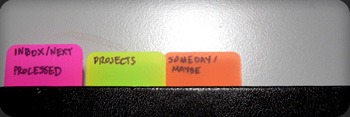The post has detail of his setup and I am not going to repeat what his said. What I found useful though is the section on dividing moleskine in sections. As moleskine is just a notebook, you need to have a system to divide it up to find stuff easily: Hacking a GTD Moleskine – [hyalineskies] What about that last tab? Label it SPECIAL PRIORITY. It’s entirely optional, but having a special priority tab allows you to mark a Project or Task as taking priority over everything else. I’ve got the tab more for putting priority on social things than business things, as I tend to forget key social events more than I do key business ones. Once you’re done labeling, put the spare INBOX, PROJECTS, and SOMEDAY tabs, as well as the SPECIAL PRIORITY tab, on the last page of the Moleskine. The last page of the Moleskine is card stock, so it holds the tabs well and is pretty useless for writing GTD content upon. Take the remaining three tabs and place them on the upper parts of the page, as close together as possible. Put INBOX on Page 5, PROJECTS on Page 123, and SOMEDAY on Page 189. If you tend to have more Projects, you’ll probably want to put the tab on a different page and increase the space available to Projects; this goes for the other sections as well and this is just a general guideline. If you look at my Moleskine head-on, my tabs seem tangent to one another on the y-axis. I’ve done this in accordance with an extrapolation of the old interaction design principle of Fitts’ Law, which states that a speed-accuracy tradeoff exists in a pointing atmosphere. In a more intuitive sense, having these tabs close together allows you to quickly flip between sections of the Moleskine with very little movement.