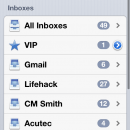Different Alerts for Different Email Accounts
One of the newest additions to Notification Center is that you can now control email alerts by email account, rather than control them for all email. This is a great way to be able to be alerted of something that you deem important (work emails at work) and not so important.
Go to Settings > Notifications > Mail. You can then change the tones and vibrations, alert style, badge count, and Notification Center listing for each email account you have. For anyone that has multiple email accounts this is a great way to manage your notifications. One way that you could do this is if you are at work and you have to respond to emails promptly (forced to), you could turn on your notifications for your work account while at work and leave your personal accounts off. This may work for some, but if you don’t need to see emails instantly, then we at Lifehack highly suggest turning all email notifications off and make your email processing more deliberate.
Do Not Disturb
This is a great way to control your inputs when you are working. You can just flip your Do Not Disturb switch while working on something important and then only the contacts you deem as “necessary” will be able to contact you. It’s a great way to manage your time and attention.
VIP Alerts
As I said before, we at Lifehack love to turn all of our email notifications off but use services like AwayFind to be notified when someone “important” emails us. Apple has included a sort of “AwayFind lite” in iOS 6’s Mail.app in the form of VIPs.
VIPs help you stay out of your inbox and keep you notified of emails from key people in your work and life. iOS 6 gives the user some great new features to control and manage their endless amount of notifications from apps and messages. It’s nice to see that Apple is recognizing that allowing the user to become granular with their notifications is the best for them to have control and become more productive with their devices.