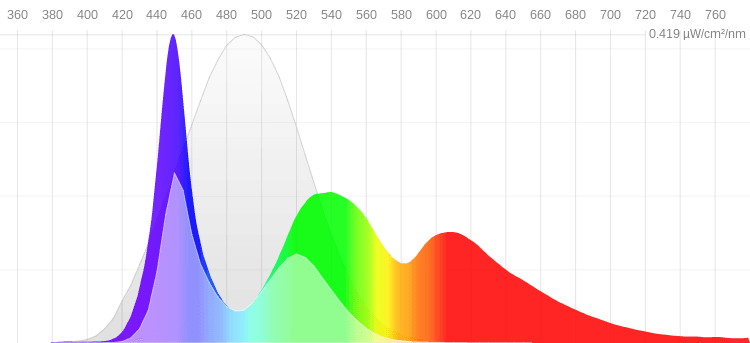Viewing a bright screen in dimly lit environments can lead you to suffer from eyestrain, headaches and disrupted sleep. Luckily, an app named f.lux has been designed to specifically deal with this issue. Once programmed with your geographic location, the app automatically adjusts the screen brightness to match the natural daylight cycles. So, when the sun is brightest at midday, f.lux will make your screen operate at full brightness. When midnight comes around, f.lux will dim your screen. However, the app is much more than just an automatic brightness adjuster. It cleverly modifies the color tones of your display from bluish during the day – to warm orange/red at night. This serves to replicate sunlight during the day, with mellower indoor lighting at night. As well as helping to reduce eye-strain, f.lux can also help you to tackle sleep problems. A recent study has shown that exposure to blue light (which and LED screen emits in abundance) at night can cause your circadian rhythm and sleep patterns to be disrupted.[1] To put it bluntly – blue light from your screen could be causing you to develop insomnia. Lack of sleep is not only unpleasant, but according to a Harvard Medical School study,[2] it can also lead to serious health issues such as:
Depression Impaired brain activity Weakened immune system
Given the above symptoms, you may want to try out the f.lux app. This is easy to do, as it’s available as a free download for Linux, Mac and Windows. Don’t suffer from bright screens at night. Instead, let f.lux automatically adjust them for you. You may discover a more comfortable, enjoyable and safer viewing experience.